Improved / New Features
New & Improved Features
TAB: Virtual Machines
- The VM can be quickly accessed in portal.azure.com.For trouble shooting, looking at performance metrics, etc.
- For example: when your VM is stuck in Unknown status, you can quickly access your VM in the Aure Portal to start and stop it.
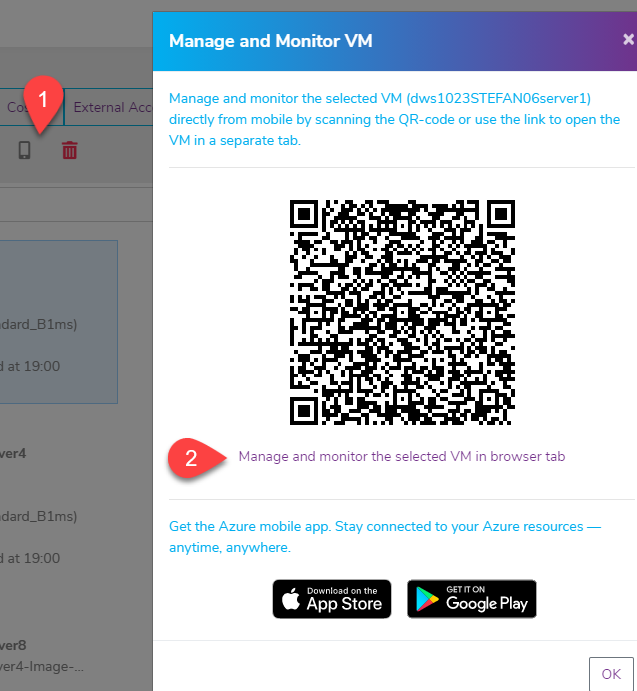
TAB: Files
- List view by default.
- Button to open Data Requests in separate tab.
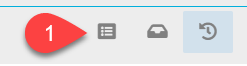
TAB: Members
- After inviting a member with their @mydre.org, the 'alternate' email address is visible for verification, identification, and contact.

TAB: External Access
- External Access is now on Workspace level rather than VM level.
TAB: Contact Details (new)
- First iteration with basic info. The idea is here to see Cost Center, name of Accountable, Study ID.
Bugs resolved
- Virtual Machines
- TAB:
- It is now clearly marked RED when a VM has its auto shutdown disabled.It is recommended for deallocated VMs to resize them if they are large and to enable auto shutdown
- If resizing is pressed again, the SKU list appears as it should.
- VMs are sorted alphabetically (original VM name) in list view.
- When deploying a new VM the E10 OS-disk is deployed by default.
- Only Owners can install applications.
- Files
- TAB:
- Removed the column last modified.
- This was not filled, trying to fill it results in very laggy interaction.
- Members
- TAB:
- No longer multiple pop-ups when removing a member.
Topic Participants
Stefan van Aalst